AWS Modernization Workshop > Event Engine Setup > 3. Attach IAM Role
Attach the IAM role to your instance
Will need
Select the instance, then choose Actions / Security / Modify IAM role
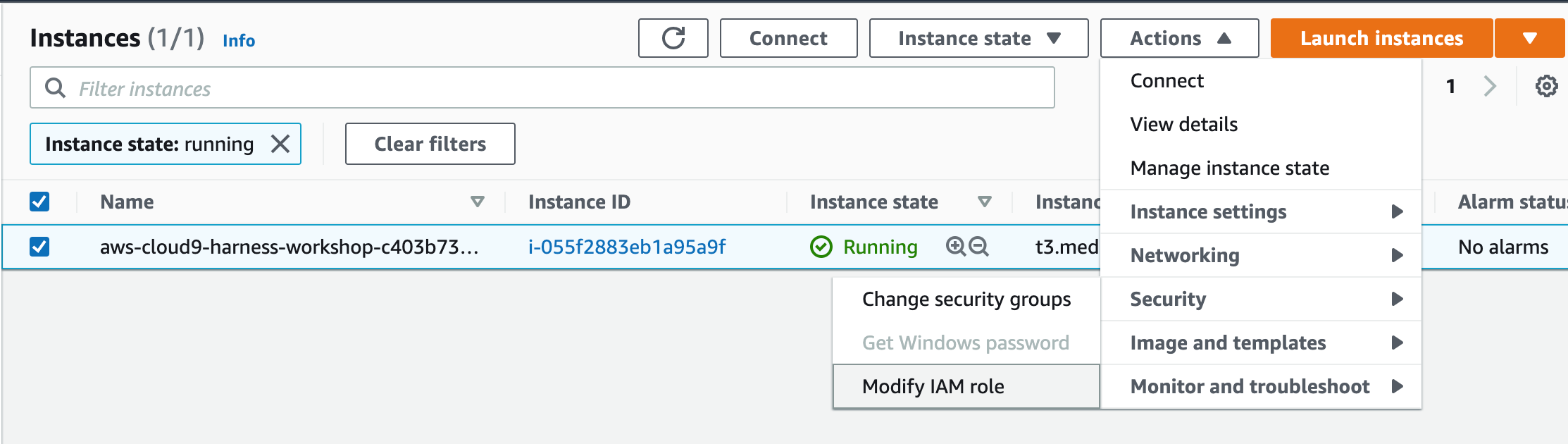
Choose the role that contains your Partner Name in it.
Click Save